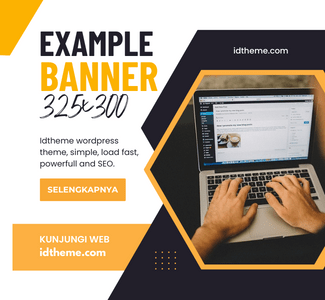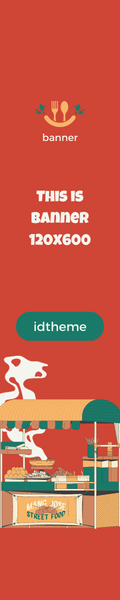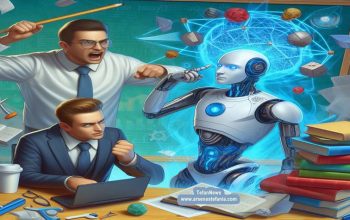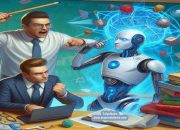Table of Contents
Gmail’s Email Reply Gets a WhatsApp-Style Upgrade
Introduction
Get ready for a Gmail experience that feels more like chatting on WhatsApp! Google is revolutionizing email replies in its mobile Gmail service, introducing a text box feature that promises to streamline your email conversations. Say goodbye to scrolling for the reply button—Gmail’s new update brings a fresh, chat-like interface that makes replying to emails faster and easier than ever.
News content
Google is reportedly changing the email reply mechanism in its mobile Gmail service. The new feature will include a text box to make it easier for users to reply to emails. This concept is a departure from the previous design, as Google will no longer provide a dedicated “reply” button. Previously, to reply to an email, users had to scroll down the email view to find the reply button with an arrow icon. Alternatively, users could click on the reply icon next to the sender’s email address. With the new design, users can directly fill in the text box to reply to emails. This feature was first spotted during testing and is now available to a larger scale of users. However, Google has not officially announced this feature, so its availability is still limited.

According to @AssembleDebug, this feature is present in Gmail version 2024.01.14.599541078. In addition to the text box, there are also send and attachment buttons to attach documents. This concept makes Gmail similar to messaging services like WhatsApp or Telegram. In these two apps, the conversation view includes a text box to make it easier for users to reply to messages. The difference is that Gmail has a button to expand the text box, allowing users to have a broader view of the email draft, considering that email content is usually quite long. Android Police reported on Sunday (18/2/2024) that this design is set as the default setting in Gmail. Users can also use the old email reply method by tapping the right arrow icon at the top right of the text box.
Besides the above features, Google is reportedly working on a feature that allows users to create email drafts using voice commands. The presence of this feature was also shared by AssembleDebug. The feature is called “Draft email with voice,” where users can use it to create voice messages that are then transcribed into the text box in Gmail. Gmail’s AI will then organize and filter the user’s voice messages before sending them. This feature will appear with a microphone icon and will be available when users are writing an email. By clicking on the icon, users can start giving voice commands or mentioning the contents of the email they want to send. Unfortunately, this feature is not yet available to the public as it seems to still be undergoing further testing by the company.
Conclusion
Google’s new approach to email replies in Gmail’s mobile version marks a significant shift towards a more user-friendly and intuitive interface. The introduction of a text box for replies enhances the user experience, making it more akin to popular messaging apps like WhatsApp. This update streamlines the process of composing replies, eliminating the need for users to search for the reply button and providing a more efficient way to manage email conversations.

Positive-Negative Impression
On the positive side, the new feature brings a more modern and chat-friendly feel to Gmail, which may appeal to users who are accustomed to instant messaging. However, on the negative side, some users may find it challenging to adjust to the new interface, especially if they are used to the traditional email reply method. Overall, Google’s efforts to innovate and improve Gmail’s functionality are commendable, and the new reply mechanism is a step in the right direction for enhancing the user experience.”